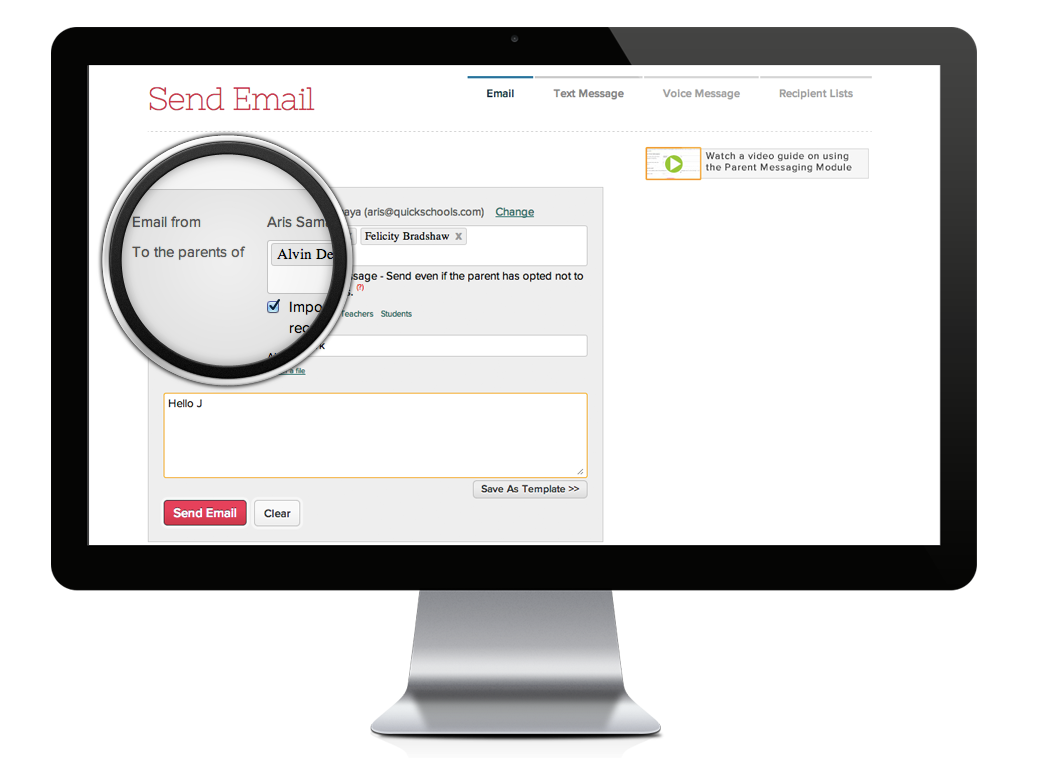
Communication among the school, teachers, and parents is crucial for student success. QuickSchools has a powerful school notification feature that keeps everyone in touch 24 hours a day. Introducing QuickSchools Email Messaging for Schools feature. A new way for your school to send out school alerts. Whether it's sending important announcements, reminders, or emergency alerts, our email messaging system ensures that your school community stays informed at all times.
Schools can send emails, texts, and voice messages to the entire school or predefined groups of parents, such as the PTA, all at once. This significantly reduces the amount of time administrators need to make phone calls, talk to parents, and leave messages. To further streamline parent messaging, save templates of your most frequently used communications, such as announcing a snow day or teacher in-service, so you do not have to repeatedly recreate the same messages.
Teachers can also use parent messaging to send messages to the parents of a single student or the whole class again making the communications process very efficient. Parents in turn can send private messages with questions, comments, or concerns to teachers or administrators through the Private Messaging feature in the Parent Portal.
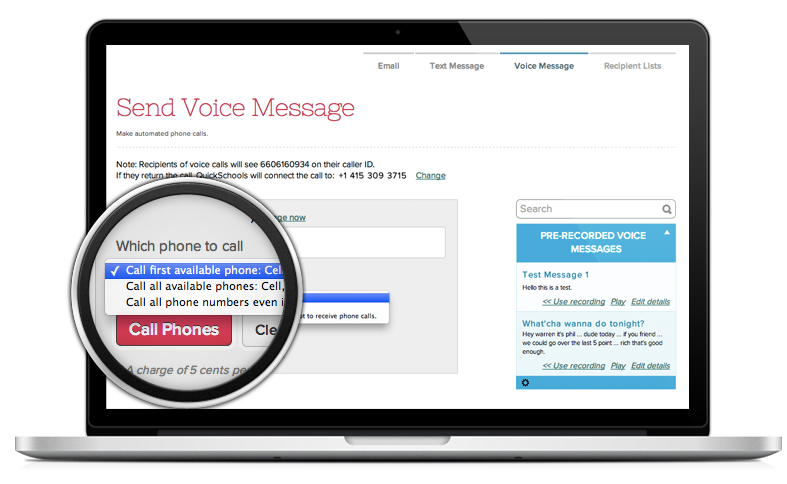
When you send frequent communications to a specific group of parents, like the debate team, you can create a recipient list. This is similar to contact groups in your email software, which includes a particular group of people. With this, you don’t have to add them individually to your communications every time you send a message out.
Effective communication is the backbone of a successful school. With QuickSchools' email messaging feature, schools can ensure that parents are always up-to-date on student progress, upcoming events, and emergency alerts. This feature helps improve parent engagement and fosters a stronger school community.
Q: Does a parent need their own QuickSchools account to be able to receive these school alerts?
A: Yes, parents need a QuickSchools account to receive alerts. The school administrator can easily
create an account for them and provide login details.
Q: Can I send emails to specific groups, like just teachers or just parents?
A: Absolutely! You can filter recipients and send emails only to teachers, parents, or specific
student groups.
Q: Does QuickSchools email messaging support attachments?
A: Yes, you can attach documents, images, and PDFs to your emails.
Ready to simplify school communication? Try QuickSchools’ email messaging feature today!